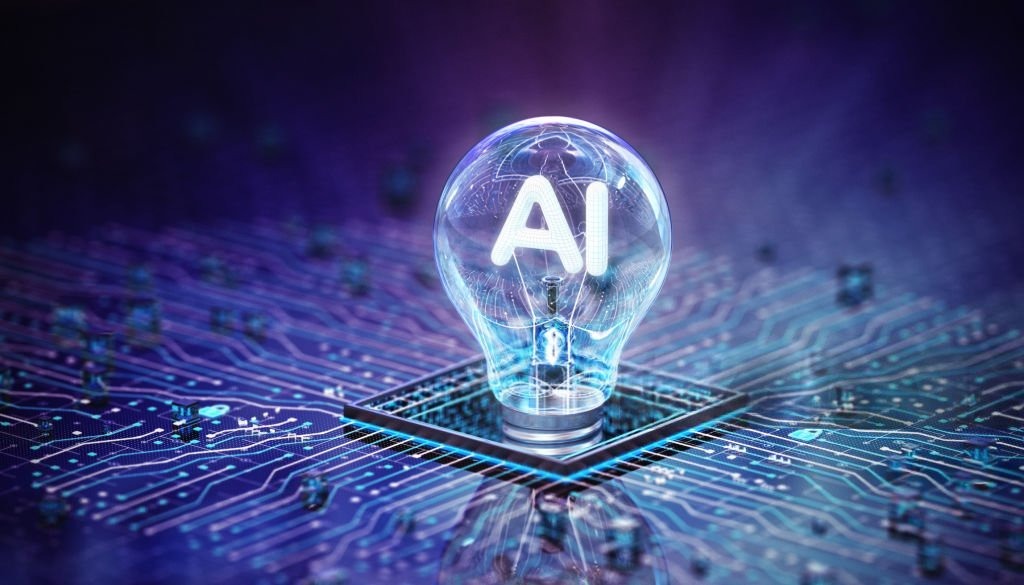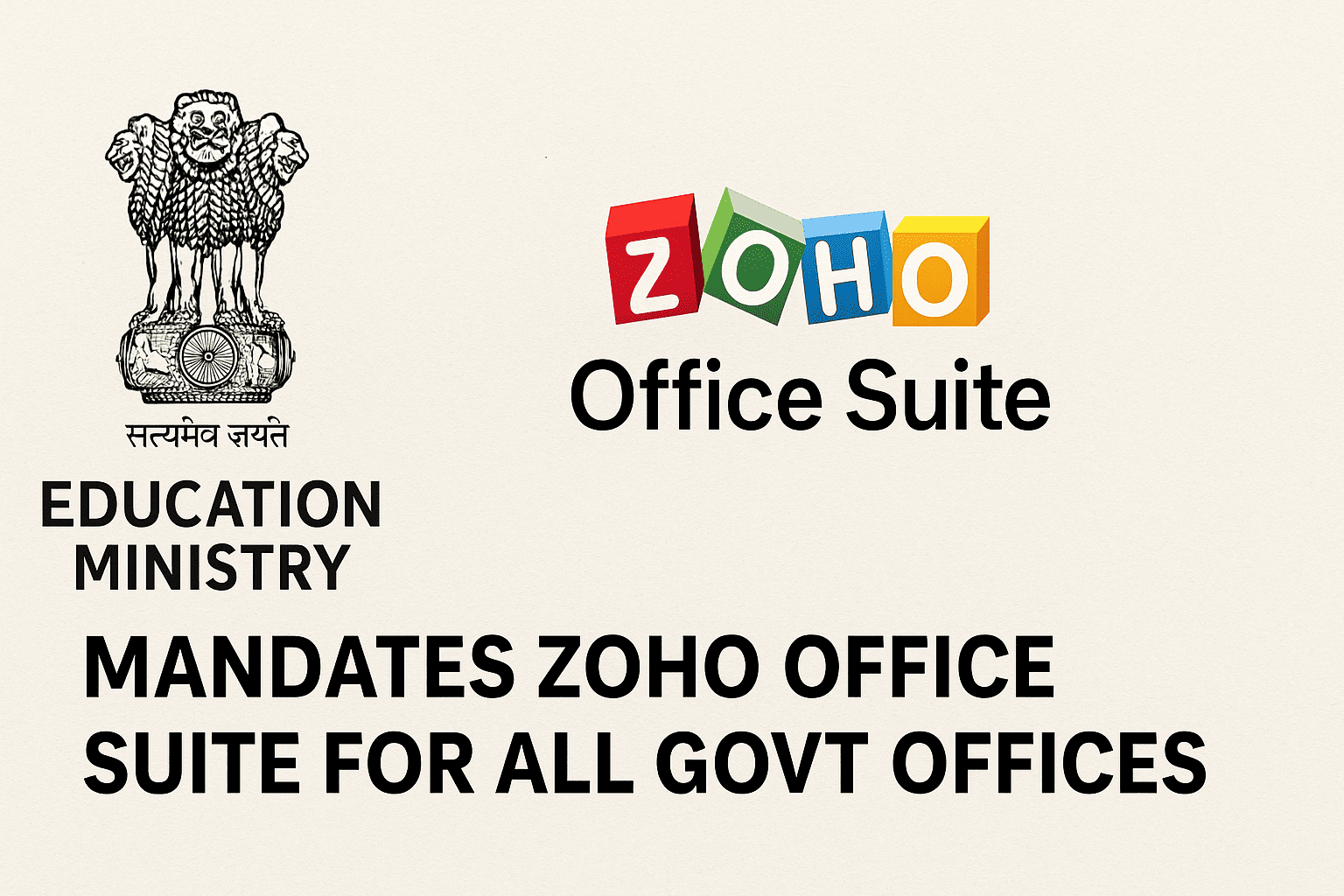As businesses strive to enhance efficiency and reduce manual workloads in 2025, AI workflow automation tools have become essential for streamlining processes, boosting productivity, and enabling data-driven decisions. These tools leverage artificial intelligence to automate repetitive tasks, integrate with existing systems, and provide intelligent insights, allowing teams to focus on strategic initiatives. Below, we explore the top five AI workflow automation tools for 2025, selected based on ease of use, scalability, integration capabilities, and AI-driven features, using the STS (Situation, Task, Solution) method to highlight their value.
1. Zapier
Situation
Businesses often rely on multiple apps for tasks like customer relationship management (CRM), marketing, and project management, but these tools don’t always communicate seamlessly, leading to manual data transfers and inefficiencies.
Task
Connect disparate apps to automate repetitive tasks such as syncing data, sending notifications, or generating reports, without requiring extensive coding or IT support.
Solution
Zapier is a leading cloud-based automation platform that connects over 8,000 apps, allowing users to create "Zaps" (automated workflows) with a user-friendly, no-code interface. Its AI-enhanced features, such as generating personalized email campaigns based on customer behavior or automating content creation, streamline complex processes. Zapier offers pre-built integrations with tools like Gmail, Slack, and HubSpot, making it ideal for small to medium-sized businesses. Its scalability and role-based permissions ensure it adapts to growing needs while maintaining security. For example, Zapier can automate lead routing from a website form to a CRM, saving hours of manual work.
2. Microsoft Power Automate
Situation
Enterprises using Microsoft 365 ecosystems face challenges in automating complex workflows across tools like Outlook, SharePoint, and Teams, especially when dealing with large datasets or compliance requirements.
Task
Create scalable, AI-powered workflows that integrate seamlessly with Microsoft products and third-party apps, while supporting advanced automation like document processing and sentiment analysis.
Solution
Microsoft Power Automate offers a robust platform for automating workflows with a focus on enterprise-grade scalability and integration. Its AI Builder feature enables users to incorporate AI capabilities, such as data extraction from documents or predictive analytics, into workflows without coding expertise. Power Automate’s drag-and-drop interface and pre-built templates make it accessible to non-technical users, while its deep integration with Microsoft 365 enhances productivity for teams already in this ecosystem. For instance, it can automate approval workflows for SharePoint documents or trigger alerts for priority emails, reducing response times. Despite a steeper learning curve for beginners, its scalability makes it a top choice for large organizations.
3. ClickUp
Situation
Project management teams often struggle with manual task assignments, status updates, and resource allocation, leading to delays and reduced team productivity.
Task
Streamline project management processes by automating task assignments, notifications, and reporting, while leveraging AI to optimize workloads and predict deadlines.
Solution
ClickUp combines project management with powerful AI-driven automation features, making it ideal for teams seeking an all-in-one productivity solution. Its AI capabilities include intelligent task assignment, workload balancing, and deadline prediction, which help prevent burnout and keep projects on track. ClickUp’s automation features allow users to create custom workflows for task updates or notifications, integrating with tools like Google Drive, Trello, and Slack. With pricing starting at $5/user/month, it’s accessible for teams of all sizes. For example, ClickUp can automatically assign tasks to team members based on workload, ensuring efficient project execution. Its intuitive interface and collaboration tools make it a standout for 2025.
4. Bardeen
Situation
Individuals and small teams often spend excessive time on repetitive tasks like data entry, web scraping, or managing workflows across multiple apps, which hinders productivity.
Task
Automate repetitive tasks and data management processes with a simple, no-code platform that integrates with everyday tools and requires minimal setup.
Solution
Bardeen is a no-code AI automation platform that excels in simplifying repetitive tasks like data entry, web scraping, and workflow automation. Its "playbooks" allow users to automate complex workflows with a single click, integrating seamlessly with apps like Notion, Slack, and Google Sheets. Bardeen’s AI-driven features, such as automated data transfer from websites to spreadsheets, enhance accuracy and save time. It’s particularly suited for small teams or individuals looking to boost productivity without technical expertise. For example, Bardeen can automate the process of extracting lead data from a website and adding it to a CRM, streamlining sales workflows. Its growing integration library and user-friendly design make it a versatile choice for 2025.
5. Lindy
Situation
Businesses need custom AI agents to handle tasks like scheduling, email management, or customer support, but building these agents often requires technical expertise or significant time investment.
Task
Create custom AI agents quickly and easily that integrate with existing tools to automate multi-step processes, such as meeting scheduling or lead personalization.
Solution
Lindy is a no-code platform that enables users to build custom AI agents, called “Lindies,” for tasks like email triaging, meeting prep, or content repurposing. Its intuitive interface allows users to create workflows in minutes, connecting with tools like Gmail and HubSpot. Lindy’s AI agents can handle multi-step processes, such as personalizing lead outreach or sharing meeting insights to team channels, reducing manual effort. For instance, a Lindy can automatically prioritize and categorize emails based on content, saving hours of manual sorting. Lindy’s real-time visualization and automatic triggers make it a powerful tool for businesses seeking flexible, AI-driven automation in 2025.